Watch Hope herself introduce the
Embellish Maker:
Embellish Maker:
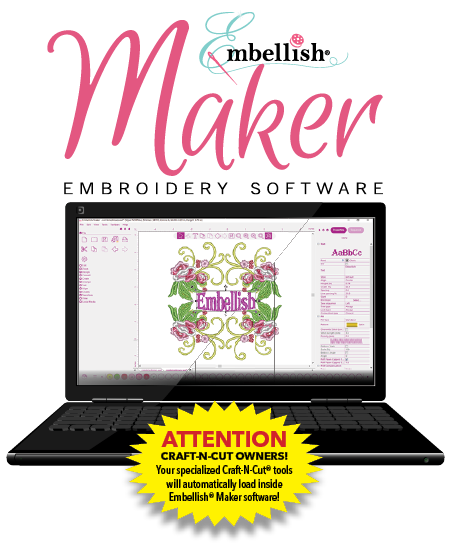
Exclusive Features!
Automatic Tools that make it easy to bring unique visual textures to your embroidery!
• Auto Chenille Tool
• Auto Puff Foam Tool
• Auto Embossing Tool

Auto Chenille Tool Example
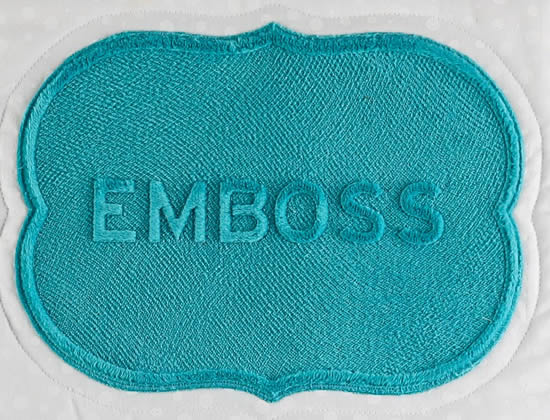
Auto Emboss Tool Example

Auto Puff Foam Tool Example
Standard Embroidery Features
- Automated Features
- Convert images to Artwork or embroidery designs
Lettering and Fonts
- Includes 60+ high quality embroidery fonts
- True Type Fonts can be loaded as Artwork and converted to embroidery
Open and Save Designs
- Work with Artwork formats like .SVG and .FCM
- Open and Save embroidery designs as formats for mainstream embroidery machines
Design Creation and Editing
- Manual vector artwork creation tools
- Convert and edit Vector Artwork and embroidery stitches
- Resize and rearrange colors of embroidery designs
Design Layout and Arrangement
- Fit designs to a hoop size
- Auto-baste around designs
- Repeat design patterns
And Much Much More!

Recommended System Requirements:
- Genuine Intel Penti um IV, 2Ghz PC computer (or higher) with a CD-ROM drive
- 17” or 21” monitor with 1024×768 video resoluti on with 16-bit color display (or higher)
- 1 gigabyte of RAM
- Microsoft® Windows® 10 and 11 operating system
- 64 bit operating system
- Minimum 1 gigabyte hard disk drive space available
- Mouse
Formats Supported Include:
- Floriani Files (WAF), Baby Lock/ Brother/Bernia (PES), Elna/ Janome/Kenmore (SEW), Elna (EMD), Janome/Elna (JEF), Viking/ Husqvarna (HUS), Pfaff (PCS), Tajima (DST), Singer/Poem (CSD), Singer (XXX), Melco (EXP), Viking D1 (SHV), Viking/Pfaff (VIP), Viking/Pfaff (VP#)
- Image fi les supported: JPG, BMP, TIF, GIF, PCX, PCT, TGA, PNG
- Vector Artwork Supported: WMF, EMF, AI, SVG, FC

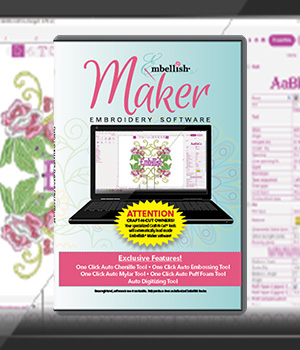
Reviews
There are no reviews yet.